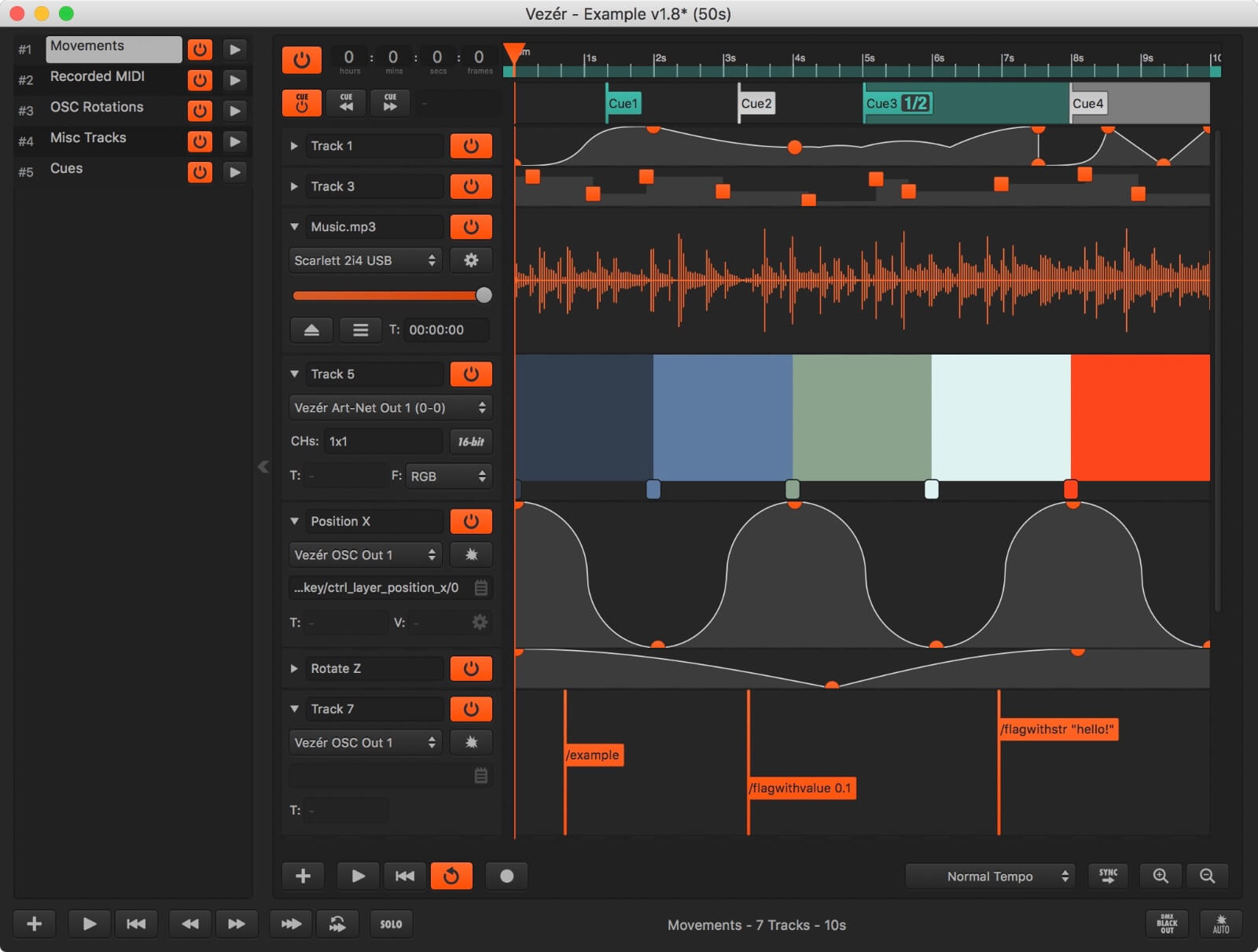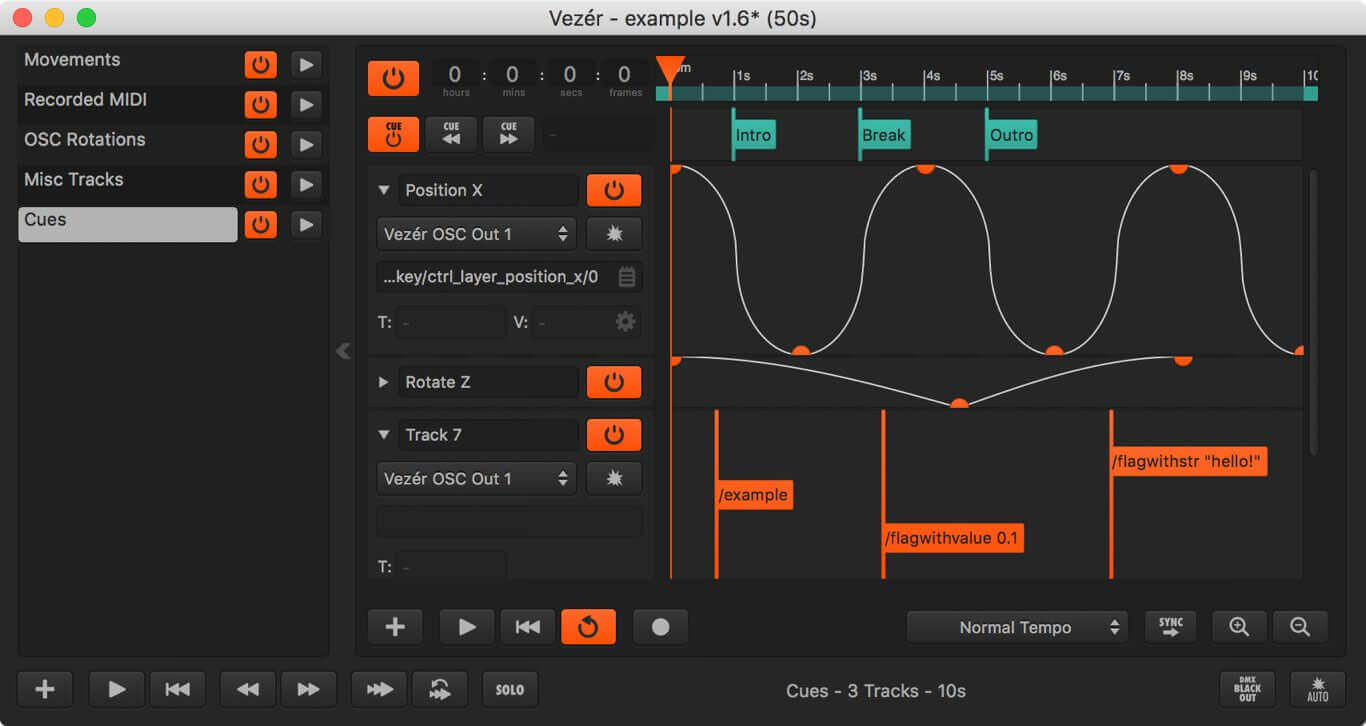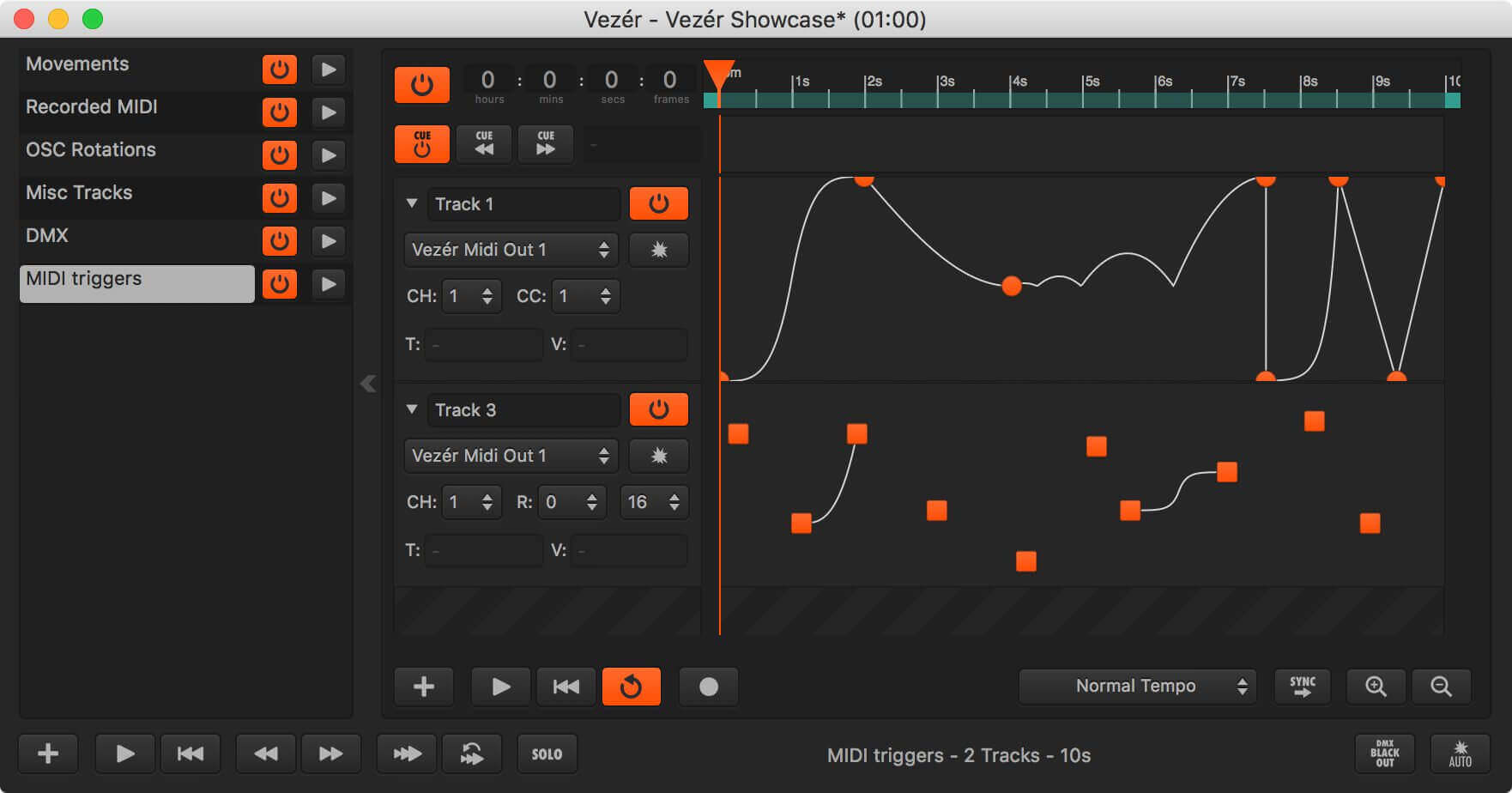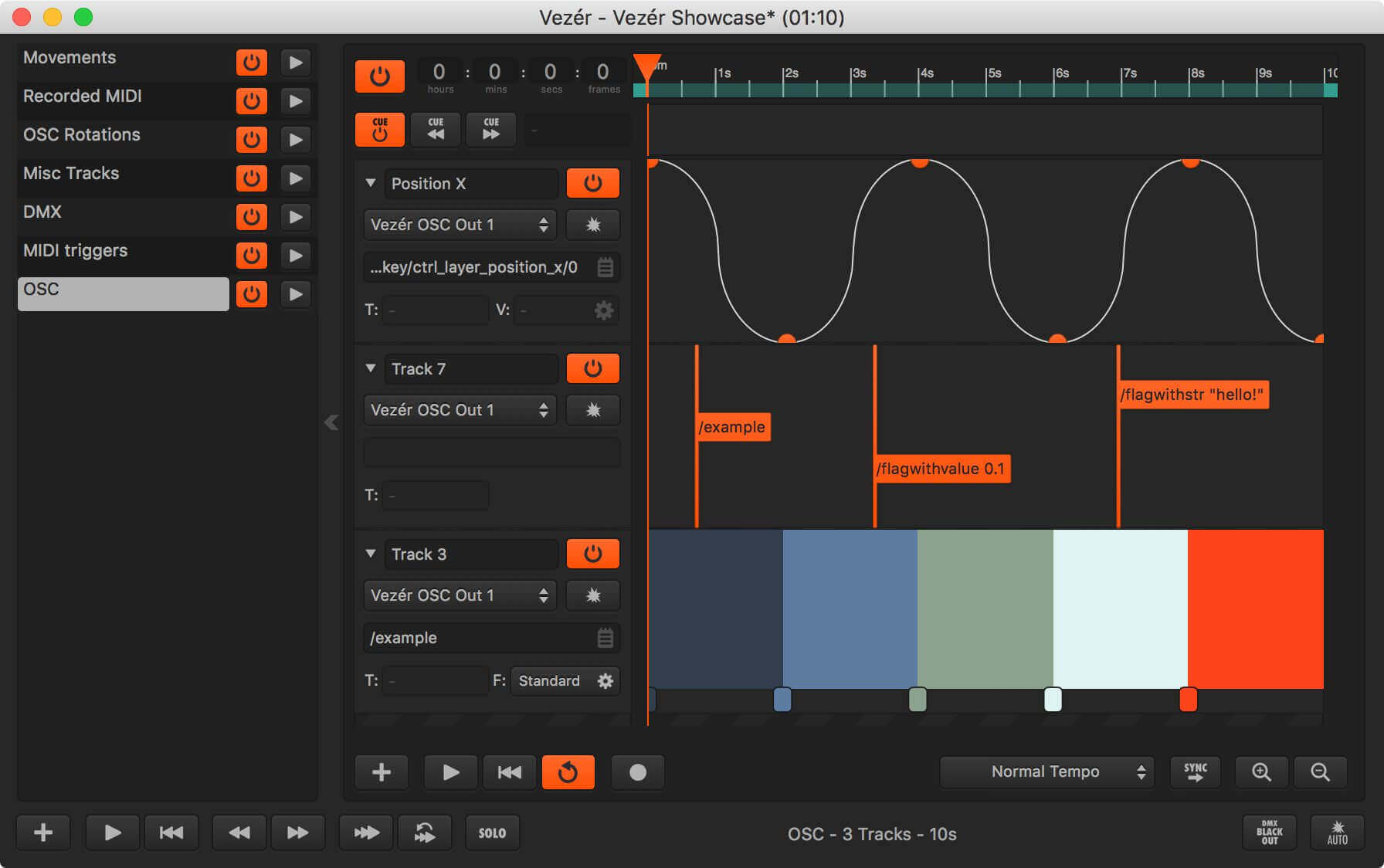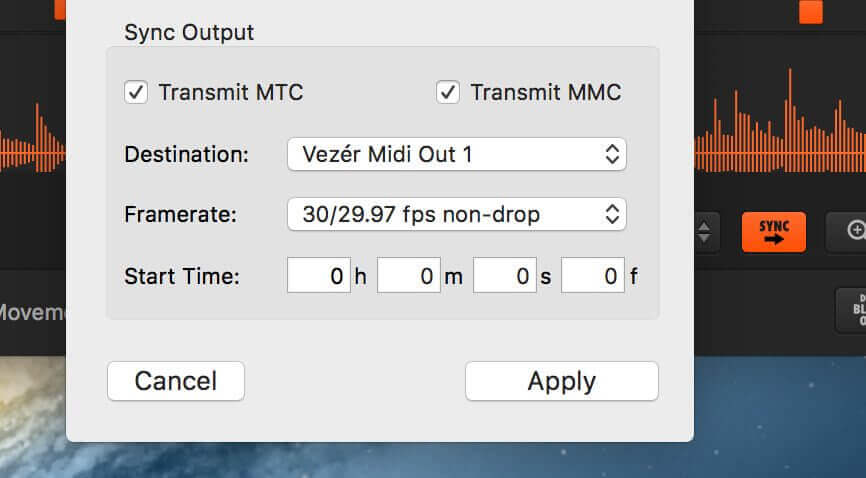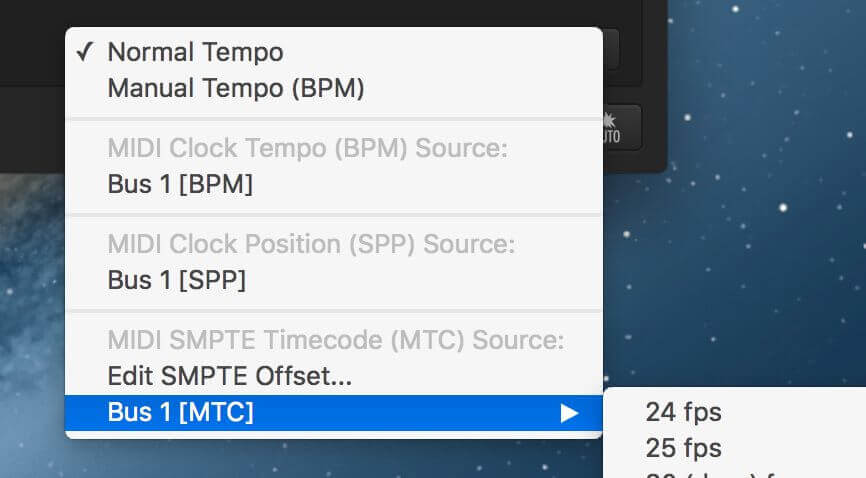A nice and user-friendly interface
Vezér has a clear, uncluttered user interface with an intuitive, easy to learn and use workflow.
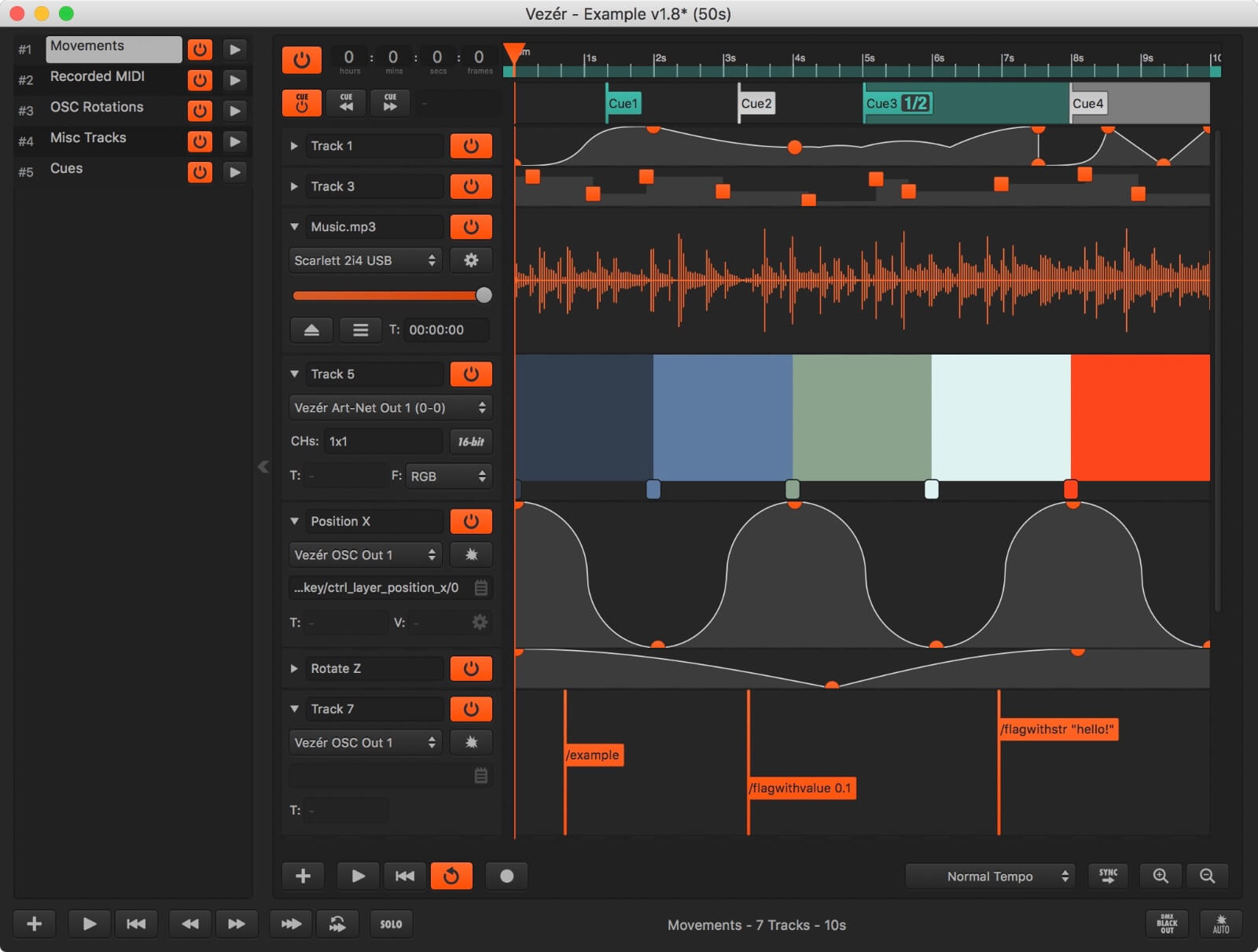
Multiple Compositions
You can use one or more Composition per project.
Various Track Types
MIDI, OSC, DMX or Audio Tracks in each Composition.
Cues
Create Cues in any Composition to make smaller scenes.
Composition Queue
Compositions can run freely or one by one in a Queue.
Interpolated Keyframes
30+ built-in interpolation type.
Interoperable Keyframes
You can even copy-paste Keyframes between different Track types.
Remote Controllable
Vezér is remote-controllable by any MIDI or OSC controller.
Behaviour Preferences
Rich set of workflow behaviour settings are available.
Cue
Vezér's Composition-level
Cue system allows you to break a Composition into smaller parts for easier management. A Cue could be a simple Marker or a Stop Cue even with looping options.
There are 2 types of Cues Vezér. A Cue with light-gray color represents a Marker Cue, while a Cue with aquamarine color represents a Stop Cue.
Any Cue can be set to Play Once, Loop a given number of times or Loop Indefinitely.
It is also possible to jump between Cues, or jump to or play a specific Cue using Vezér's extensive OSC API.
MIDI
MIDI type Tracks in Vezér allows sending of MIDI signals to any MIDI targets like realtime-video apps, lighting desk or even sound equipment. Vezér can also record incoming MIDI messages in realtime.
With a MIDI CC Track you can control the value of a Control Change (CC) parameter with various type of interpolations.
A MIDI Notes Track let you send multiple MIDI Note Ons and Offs like triggers, even with custom velocity set for each Note.
OSC
With OSC Tracks in Vezér you can send various types of messages to destinations even on a network. OSC Tracks are also available to send multiple values and you can even
group the same types together to be sent as a single message. Vezér also provides a helpful
OSC Preset system. Vezér can
record incoming OSC messages too, in realtime.
OSC Value Tracks can send varying and constant Float, Integer and Bool values within a user-defined range.
OSC Flag Tracks are super-useful to send out OSC commands like triggers, and they supports constant values even with multiple types.
OSC Color Tracks are designed to send out color data in various formats: OSC Color Standard, Integer or Float arrays or even multiple messages per color.
Audio
Vezér supports playback of audio files in various format, mono, stereo as well as multi-channel, even by extracting audio from video. Besides that the application also let you convert the peak of the audio file to convert pretty easily and even with filtering applied.
Audio Playback
Playback of any number of audio files per Composition in various formats
Audio Routing
Select destination audio device and mono or stereo channels
Audio to Keyframes
Convert audio to Keyframes even with filtering applied
DMX / Art-Net
The Art-Net Value and Art-Net Color Type Tracks in Vezér allows you to send DMX signals over Ethernet to multiple universes and control lighting rigs and other DMX capable environments, moreover recording of DMX data on a single universe is also supported.
Art-Net Tracks
Send multi-channel color data or single channel values with various interpolations
Art-Net Record
Realtime recording of incoming DMX data into Keyframes
DMX Soft Patching
The built-in Soft Patch tool allows you to easily re-route outgoing DMX channels
Synchronisation
When things comes down to synchronisation, Vezér can be act as the Master or the Slave, depends on your project and needs!
Sync Output
Every Composition in your Vezér project can generate MIDI SMPTE Timecode (MTC) and MIDI Machine Control (MMC) messages to any MIDI targets to keep things in sync in your project's environment.
Sync Source
The playhead and playback tempo of any Vezér Composition can be synced to an external MIDI Clock or MIDI SMPTE Timecode (MTC) source, so playback of Compositions can be driven by other master devices.
Import / Export
Vezér is smart enough to let you import and export various types of data for an ever more user-friendly workflow.
MIDI File Import
Import MIDI File to create MIDI Note and Value Tracks.
MIDI File Export
Export MIDI Note and Value Tracks to standard MIDI Files.
ASE File Import
Create Colors by importing Adobe® Color Swatches.
JSON Keyframe Data Import
Import Keyframe data from a JSON file.
Import from Vezér Project
Import Composition from your other Vezér Projects.
Export to XML
Export your project to a well-formated XML file.
Examples and tutorials
Vezér is coming with example projects files for common softwares:
CoGe VJ, Resolume, Modul8, VDMX, Millumin, Processing, GrandVJ and SuperCollider, but of course its working with almost anything like MadMapper, Quartz Composer, Max/MSP, QLab, etc.
On the hardware-side, Vezér will work really well with any equipment that supports MIDI, OSC or DMX / Art-Net.
Examples
Our Vimeo album contains various examples.
Tutorials
You can find app-specific tutorials and info on our support site .
Vezér-powered projects
Check out our blog for a collection of stunning projects was created with the help of Vezér.
Legendary support
We are always
here to help if you need - we aim to get back to all messages within 24 hours but we're usually much faster!